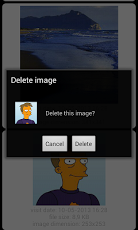WhatsApp Profile1.0.9
Publisher Description
Manage profile pictures opened in WhatsApp application.You can Save/Share/Set as contact image a specific profile picture. How? In Whatsapp application open a profile picture you want to save. Then open WhatsApp Profile. You can view that image and with single tap you can - Save- Share (Facebook,Twitter, Whatsapp, EMail,ecc)- Set as Contact Image- Set as WallpaperThe application automatically understands the relative contact in your address book from the WhatsApp profile imageDo you want to know which photos your boyfriend/girlfriend has opened in WhatsApp? install this application on the same device where the WhatsApp application is installed and displays all the profile pictures.You can learn information about the individual photos, delete them individually or totallyCan read Italian review on this site: http://www.tuttoandroid.net/applicazioni/app-nursery-whatsapp-profilo-114979/from TUTTOANDROID http://www.tuttoandroid.net
About WhatsApp Profile
The company that develops WhatsApp Profile is Matteo Boschi. The latest version released by its developer is 1.0.9. This app was rated by 64 users of our site and has an average rating of 4.6.
To install WhatsApp Profile on your Android device, just click the green Continue To App button above to start the installation process. The app is listed on our website since 2013-06-22 and was downloaded 4,459 times. We have already checked if the download link is safe, however for your own protection we recommend that you scan the downloaded app with your antivirus. Your antivirus may detect the WhatsApp Profile as malware as malware if the download link to com.water.whatsprofile is broken.
How to install WhatsApp Profile on your Android device:
- Click on the Continue To App button on our website. This will redirect you to Google Play.
- Once the WhatsApp Profile is shown in the Google Play listing of your Android device, you can start its download and installation. Tap on the Install button located below the search bar and to the right of the app icon.
- A pop-up window with the permissions required by WhatsApp Profile will be shown. Click on Accept to continue the process.
- WhatsApp Profile will be downloaded onto your device, displaying a progress. Once the download completes, the installation will start and you'll get a notification after the installation is finished.
Program Details
System requirements
Download information
Pricing
Version History
version 1.0.9
posted on 2013-06-22
version 1.0.9
posted on 2013-06-22
Several fixes and updates